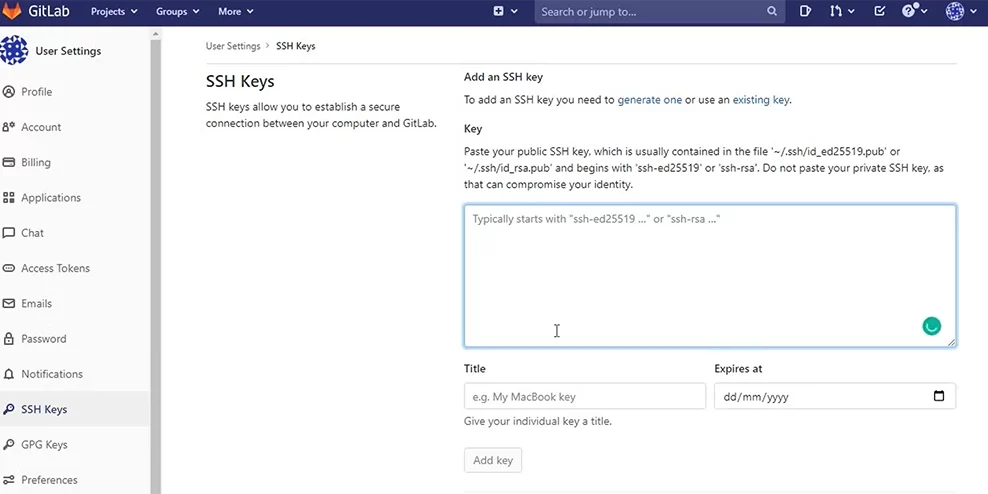How to link your first GitLab repository
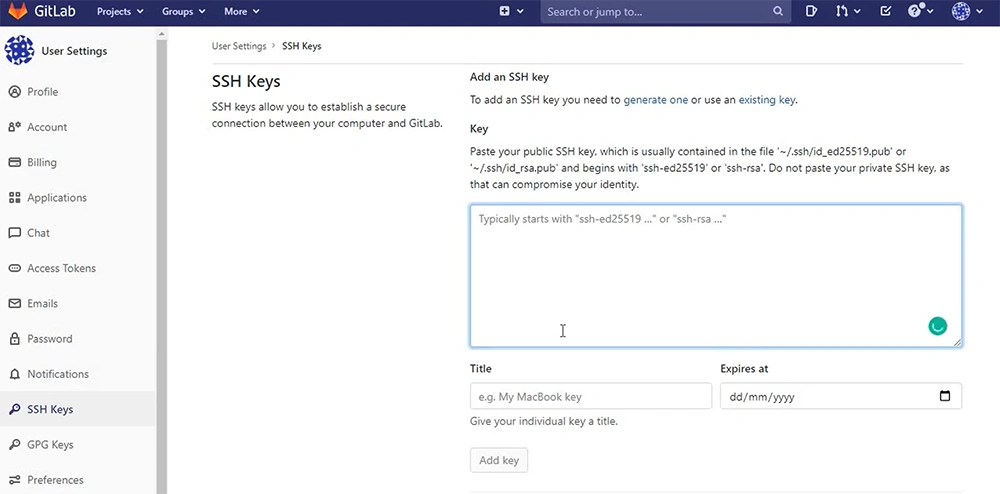
As a depositor you have to link at least one repository to send out invitations to your beneficiaries. To begin, you have to be signed in with your depositor account and create a new escrow repository. Choose a display name that will be used in our software and enter the SSH URL of your repository. Your Beneficiaries will be able to see these. Your display name does not have to match the name of your GitLab repository.
Generate an SSH Key
Once you have completed step one you can generate an SSH key and add the generated key to your gitlab.com user settings. Click the downwards arrow next to your profile picture in the upper right corner and select ‘Edit profile’. Find and click ‘SSH keys’ in the left-hand menu. Copy-paste your SSH key generated by 42escrow in the text box, give it a descriptive title (for example ‘42escrow backup’) and add the expiry date. Confirm using the ‘Add SSH key’ button.
Now you can head back to 42escrow and use the ‘Check repo’ button to see if everything is working.