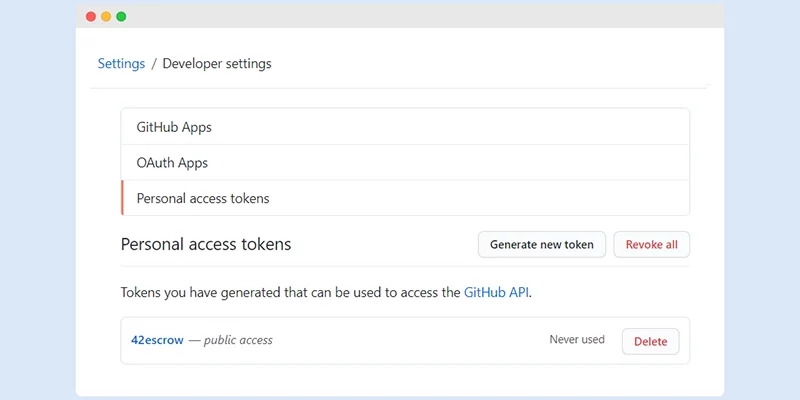How to add a GitHub repository using a PAT
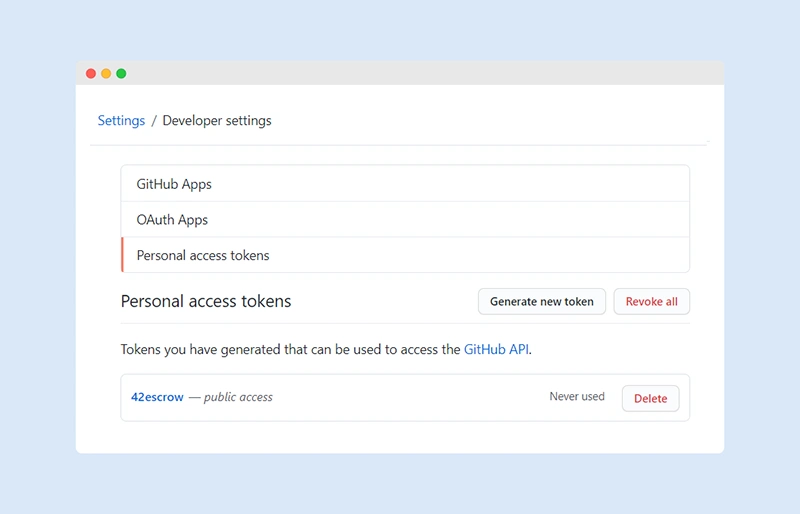
As a depositor you have the option to link your repository using a personal access token. To begin, you have to be signed in with your depositor account and create a new repository. Choose a display name that will be used in our software. Your beneficiaries will be able to see the display name and it does not have to match the title of your dev.azure.com repository. Leave the SSH URL field blank – click on ‘Use a PAT instead’.
Clone your repository using HTTPS
Next, you can add your repository’s URL. Navigate to your repository on github.com, click the ‘Code’ button, and copy the HTTPS clone URL.
Create your Personal Access Token
Navigate to your user settings, then ‘Developer settings’ and ‘Personal access tokens’ and press the ‘Generate new token’ button. Choose a descriptive name for your token, for example 42escrow backup. Select the permissions you’d like to grant this token, then click ‘Generate token’. Copy your personal access token and enter it in the appropriate text field at 42escrow, then use the ‘Save and check repo’ button to finish the setup and see if everything is working.