How to link your first Github Repository
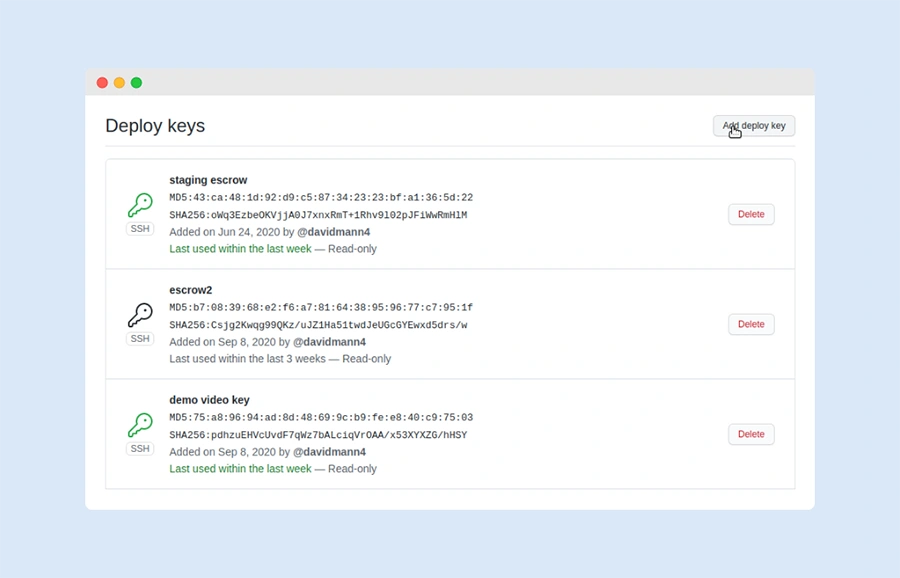
As a depositor you have to link at least one repository to send out invites to your beneficiaries. First of all you have to sign in with your depositor account and create a new repository. Enter a display name that will be used inside our software for this repository together with the github.com ssh url used for making regular backups. Your Beneficiaries will be able to see this values and the title does not have to match your github repos title.
Generate SSH Key
Once you have completed step one you can generate a ssh key and add the generated key to your github.com repository settings. Open your repository on github.com and head to the settings for the repository and click Deploy Keys in the menu on the the left side. Use the Add deploy key Button and paste the key into the textfield. Confirm using the save button.
Now you can head back to 42escrow and use the Check Repo Button to see if everything is working.









